It’s a bit tatty now, but sitting on my bedside table is my turquoise Five Year Diary. Each night, just before light’s out, I jot down two or three sentences about the day that’s been. And I glance back at what I was getting up to 1, 2, 3, 4 years earlier.
Wednesday 7 April was the anniversary of my first Virtual workshop, and I marked the moment with a modest glass of wine that evening. That workshop was to become the first of five free ‘pilots’, as I tested the tech and explored the possibilities of delivering meaningful thoughts on crystal clear communications to my clients — down a lens. Since then, I have delivered 55 more, to paying clients.
One year on, here are five things I’ve learnt about virtual meetings — that could help you get ahead of your competition, and keep you and your staff happy.
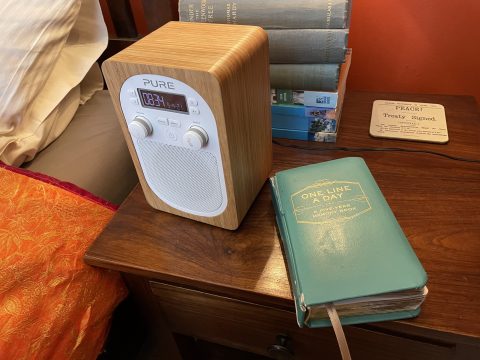
1 It’s a chance to look really smart (while everyone else is just looking scruffy.) I base all my Newsroom Secrets on what I learnt in my three decades working for BBC News. A fundamental principal is that when you’re on air, you look the part: lighting, backdrop, clothes. Yet our new virtual world has revealed CEOs in what looks like a back bedroom, MPs showing off inappropriate artwork, campaigning spokespeople in silhouette. Investing in a £150 pop up green screen, and downloading a relevant logo or neutral backdrop, could have transformed a badly lit mess into a powerful and professional message.
2 Thrill your staff by ending your meeting on time (or even early). Quite a few articles are appearing now about how damaging it can be to have too many back-to-back virtual meetings. Once they start to over-run, we stumble into a culture of joining late, ending later still and irritating people for whom it’s easier than ever to abandon the meeting altogether. My Newsroom Secret here may sound a touch uptight, but it works when you’re directing a broadcast news bulletin, and it works in a broadcast meeting. Be really clear on timings. Invite participants to take, say, “30 seconds each” if you’re seeking a range of opinions from a zoom room of 10 people. If things do slip, as they will, have something at the end that you can always cut back. (In our news bulletins, it’s the live weather forecast.) Of course, these are basic skills useful for any meeting … but they’re more important than ever when peering down a lens at people who can so easily slip away without anyone noticing.

3 Your Router is your comfort blanket (and is worth some TLC) Many years ago, a BBC engineer gently explained to me how the new era of broadcasting (using the internet) would help me get my edited news report on air, without needing a motorbike and despatch rider to speed the tape to the newsroom 35 miles away. “Basically, John, we get four SIM cards and shove them up the a*se of this rocket fuel router we got in from China” he advised me. I’ve since discovered, albeit more delicately, that I too can have comfort blanket connectivity by going online and finding a rocket fuel router. It’s been a tiny bit of hassle, but the peace of mind it gives as I deliver my workshops is worth the investment. But …
4 You need a Plan B (because everything can fail sometimes.) My 54th virtual workshop last week took an unusual turn. The clients paying me couldn’t see the news clips I was playing them via my shared screen. My sharing screen had simply frozen. It’s a very long story, involving a rather stressful afternoon of me testing my monitor, ethernet cable, router, adaptor, laptop, slides and videos. I resorted to Zoom’s (excellent) customer support. And I was mightily relieved to discover that it wasn’t my fault — clients have been reporting all sorts of problems with Macs following upgrades to the new Big Sur software. The solution that saved me (and meant my clients got their workshop, albeit a few minutes late) was this. Have a spare laptop if you can. Expensive perhaps, but worth considering next time you upgrade your current one.
5 Our virtual world is here to stay (and that’s something to celebrate.) I am looking forward to Friday 23 April, when I am due to deliver a face to face workshop to a client and her team, within the rules, in an office-marquee she’s rigged up in her garden in Sussex. I can’t wait to pour myself some coffee and watch participants as they reach for the biscuits in a space with chairs and name-badges laid out on a horseshoe table. But I can also celebrate the fact that without leaving my front door this year, I’ve worked with people from Toronto to Sydney, Lima to Stockholm, Singapore to Istanbul. That’s good for our planet, and good for my business.
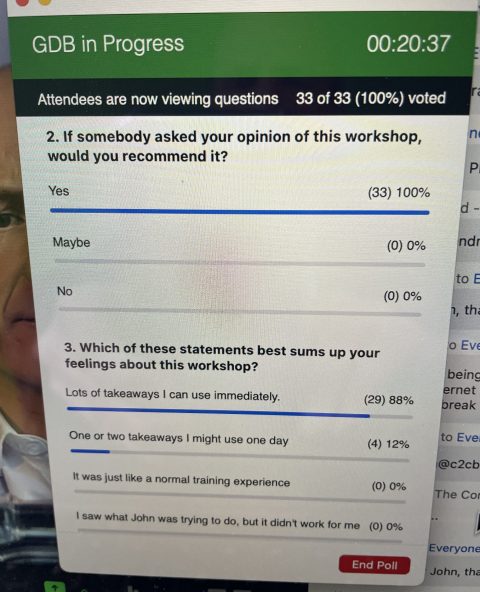
The journey we’ve all shared this past year, I think, has been the journey just beyond our comfort zones. We’ve all been at it: downloading and installing, comparing platforms, sharing our screens again and again and again.
There’ll be more to learn along the way. But I’m confident 7 April next year will be another day for a quiet celebration. More workshops smoothly delivered to help clients smoothly deliver their messages. Maybe I’ll replace that modest glass of wine with a larger glass of champagne.
If you’d like some to discover how to Make Your Next Virtual Meeting as Professional As A BBC News Broadcast, give me a call on 07850 188620 — or click here to find out more about my range of virtual communications workshops